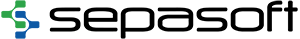Sepasoft vs. Custom Approach
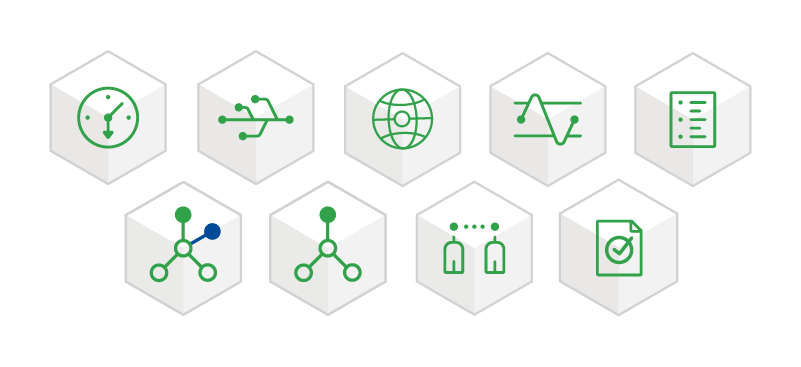
WEIGHING THE BENEFITS OF
SEPASOFT VS. CUSTOM APPROACH
Have you ever wondered whether a custom approach would be simpler or less expensive than a formal Manufacturing Execution System (MES)? How do the Sepasoft® MES modules compare to custom-building MES functionality using Ignition® by Inductive Automation?
To begin answering this question, think of Ignition as a tool that does not perform MES functions out-of-the-box. Therefore, any custom MES functionality will need to be defined, built, and tested from scratch. In some cases, this venture may be worthwhile. For instance, you may have a simple need that does not justify investing in a new solution at all. However, in many scenarios, a custom solution may be more cumbersome than it initially appears.
In this post, we’ll address the variables to consider as you weigh the pros and cons of Sepasoft versus a custom-built MES in Ignition®.
- Product Evolution
- Overlooked Variables
- Continuous Advanced Support
- Higher Upfront Labor Cost
- Evaluate the Functionality Checklist
1. Product Evolution
Customer feedback has shaped the development of Sepasoft MES modules for more than a decade. Product evolution that can only be accomplished through many iterations, releases, and mistakes led to the products as they exist today. Feature requests and continuous communication with customers across industries, company sizes, and manufacturing environments have driven countless improvements, bug fixes, and best practices. In other words, Sepasoft (and Sepasoft’s many customers) have already discovered common pitfalls so you don’t have to do so the hard way.
To exemplify this concept, consider post-run corrections, a use case commonly overlooked in custom implementations. If an operator selects the incorrect material or misenters other information during production, then correcting the results after-the-fact is difficult.
If quality control values have been finalized, then making corrections is especially troublesome. As part of the definition process and customer feedback loop, Sepasoft discovered this use case long ago and supports post-run corrections with the OEE Downtime Module. Sepasoft customers can easily adjust previously collected production data to keep KPIs, analysis results, and historical data accurate.
2. Overlooked Variables
Moving forward with a custom approach requires starting from scratch. This includes not only the development of the Ignition® projects, but also requires internal quality assurance, documentation, and more. Essentially, your company will be entering the software development business. Some companies have succeeded in implementing custom MES solutions, but commitments like QA, documentation, and maintenance are commonly overlooked. When you are weighing the pros and cons of a Sepasoft vs. custom approach, make sure you are considering not only the initial purchase price of the software, but any ongoing costs and labor required to maintain or expand the system.
3. Continuous Advanced Support
How skilled is your team in advanced programming? Customizing beyond the “nuts and bolts” to create a full-featured user interface entails a steep learning curve. To fully leverage the next level of Ignition® SDK, you need to take a deep-dive into Java and other programming languages. And that technical support will be required for the life of the product.
In the same vein, as production environments change, so does the need for ongoing engineering support to make changes to the MES system. When user interfaces are custom built, they are not developed to allow operation staff to reconfigure equipment, products, procedures, and more. Instead, the custom approach starts at zero functionality that has to be built up over time with the help of engineers. So, although the recurring support contract cost is lower, the labor required to keep up with production changes alters the equation for the higher.
4. Higher Upfront Labor Cost
The charts below show a custom approach leads to higher upfront labor costs since — unlike an out-of-box solution — the functionality must be built. Although the initial requirement can be easy to achieve, it quickly turns complex if the MES solution brings true production value and requests start pouring in for more functionality. This is similar to what IT departments face with feature requests for enterprise resource planning (ERP) and other business systems. The backlog can become hard to keep up with.
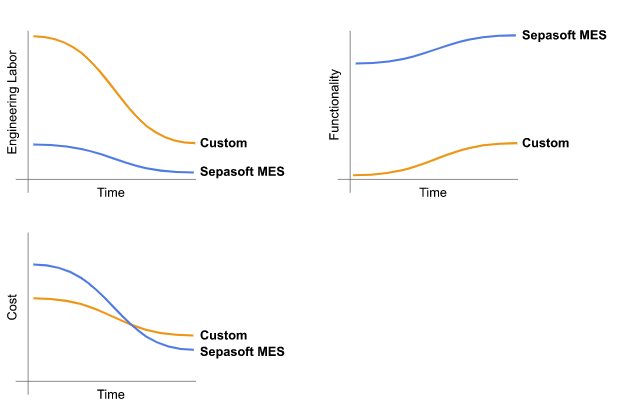
5. Evaluate the Checklist
There are many capabilities of the Sepasoft MES modules to consider when building MES functionality. The checklist below provides an overview of the main items. To learn more about the full scope of capabilities that can be used to evaluate the approach you should use, contact our Sepasoft team. We’d love to help.
Functionality Checklist
| Functionality | Custom | Sepasoft MES Modules |
| Visual workflow editor | Not possible unless it is implemented in java. | Included out-of-box |
| ISA-88 batch engine | The Ignition SFC code is used but will require extensive Python code. | Included out-of-box |
| Document editing | Not possible to provide document editing unless it is implemented in java. | Included out-of-box |
| Enter values in documents | Not possible to provide document editing unless it is implemented in java. | Included out-of-box |
| Dynamically populate document values from batch parameters and tags | Not possible to provide document editing unless it is implemented in java. | Included out-of-box |
| Save documents with user-entered values in the database | Not possible to provide document editing unless it is implemented in java. | Included out-of-box |
| Signature templates that support multiple authentication requests | Requires significant Python and database coding. | Included out-of-box |
| Electronic Batch Records (EBR) | Requires Python and database coding. | Included out-of-box |
| EBR Viewer and Reporting | Requires custom database, Python, and building custom Perspective views. | Included out-of-box |
| Dynamic UDT and tags creation | Must be created and maintained manually. | Included out-of-box |
| Visual batch or process monitor Perspective component | Not possible to provide document editing unless it is implemented in java. | Included out-of-box |
| Automatic creation of database schema | Requires labor to design and implement. | Included out-of-box |
| Advanced algorithms to determine the cell that caused loss of production | Requires labor to design and implement. | Included out-of-box |
| Grouping of cells that make up a line to support sub assemblies and parallel cells | Must implement manually. | Included out-of-box |
| Aggregating OEE data across multiple lines, machines, products, operators, and much more | Requires research of how to accomplish and labor to implement. | Included out-of-box |
| Advanced impromptu analysis supporting filters, grouping, and sorting of analysis results | Not possible unless it is implemented in java. | Included out-of-box |
| Highly-optimized live analysis showing real-time production data | Requires labor to design and implement. | Included out-of-box |
| Client data is cached with invalidate events and notifications for high performance | Must use scripting, tags, and come up with notification of events that happen during production and labor to implement. | Included out-of-box |
| Synchronization of production data across multiple MES servers. Getting production data to the right server at the right time. | Use database replication, or extensive scripting to achieve. | Included out-of-box |
| MES server health monitoring | Not possible unless it is implemented in java. | Included out-of-box |
| Ability to change past production data | Typically overlooked and requires a very optimized analysis engine to achieve. | Included out-of-box |
| Visual configuration of ERP integrations to retrieve production orders and report back actual data | Usually requires 3000 to 4000 lines of script and is not very maintainable. | Included out-of-box |
| Notification of upcoming samples to be taken | Requires labor to design and implement. | Included out-of-box |
| Notification of SPC rule violations without having to view control charts | Requires labor to design and implement. | Included out-of-box |
| Advanced and user friendly SPC charts with integrated raw data | Not possible unless it is implemented in java. | Included out-of-box |
| Synchronization of sample definitions and sample results across multiple production sites and areas | Use database replication, or extensive scripting to achieve. | Included out-of-box |
| Western Electric and Nelson SPC rules | Requires research of how to accomplish and labor to implement. | Included out-of-box |
| User-friendly sample entry component dynamically driven by sample definitions | Typically, each sample definition has a custom Ignition screen to support manual sample entry. | Included out-of-box |
| Automatic collection of sample data based on the sample definition | Typically, requires configuration in the designer. | Included out-of-box |
| Combined analysis including OEE, downtime, SPC, and machine settings data | Not sure how to do this or if it has ever been done. | Included out-of-box |
| Backfill with MQTT historical store data | Possible with SQL Bridge and requires configuration. | Included out-of-box |
| WIP Inventory Tracking | Requires labor to design and implement. | Included out-of-box |
| Visual traceability graph component | Not possible unless it is implemented in java. | Included out-of-box |
Read more
MES vs. ERP | Part 3
MES vs. ERP | Part 2
MES vs. ERP | Part 1