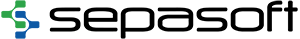- Stable Release and Service Pack (SPx): Production-ready installation with monthly bug fixes
- Release Candidate (RCx): Passed Sepasoft QA and ready for customer development/QA environments.
New features for MES modules are available for download in the Release Candidate (RC) series. The RC number increments as fixes are implemented, e.g., 3.81.22 RC1, RC2, RC3. Once the RC series is ready for a Production environment, it moves to a stable release with a monthly service pack (SP), e.g. 3.81.22 SP1, SP2, SP3.
↓ MES Platform 3.0 Stable Release
Important:
When upgrading from a previous version to 3.81.9 and later, you must perform a change log update.
- After installing modules, go to Ignition Gateway > Config > MES Modules > Change Log Update and follow the instructions. You will only see the Change Log Update option if it’s required.
Highest Tested Ignition Version: 8.1.48
Minimum Required Ignition Version: 8.1.33
Release Date: 6/27/2025
| Sepasoft MES Module | Version | Description |
Production Module
(Required) | 3.81.11 SP6 | The Production Module must be installed to run any of Sepasoft core MES modules: Batch Procedure, OEE Downtime, Track & Trace, Settings & Changeover, SPC, and Document Management. |
| Batch Procedure | 3.81.11 SP6 | The Production Module must be installed with this module. The Batch Procedure Module adds batch processing, continuous processing, and general procedure control, based on the ISA-88 Standard, to the Ignition® Platform. |
| OEE Downtime | 3.81.11 SP6 | The Production Module must be installed with this module. The Sepasoft OEE Downtime Module empowers manufacturers with actionable data that can help managers reduce operating cost, increase asset utilization, and boost operating efficiency that results in improved profitability. |
| Track & Trace | 3.81.11 SP6 | The Production Module must be installed with this module. The Sepasoft Track & Trace Module manages your inventory in real-time. Your system can have the capability to look up where any product has been during its manufacturing process, and where it is now. It records the start and end of each production run in real-time and monitors the status of the materials while being consumed. |
| Settings & Changeover | 3.81.11 SP6 | The Production Module must be installed with this module. The Sepasoft Settings & Changeover Module (formerly Recipe & Changeover) provides an efficient means to manage and select recipes, track variances in recipe values, keep recipes secure, track recipe changes, analyze recipes, and generate recipe reports. |
| SPC | 3.81.11 SP6 | The Production Module must be installed with this module. The Sepasoft SPC Module will help you reduce or eliminate late or missing sample collection, inaccurate sample data, and other issues leading to quality problems. |
| Document Management | 3.81.11 SP6 | The Production Module must be installed with this module. The Document Management Module empowers manufacturers to manage, distribute, and view SOP (Standard Operating Procedures), MSDS (Material Safety Data Sheets), quality documents, checklists, and much more without the typical difficulties. |
↓ Sepasoft Business Connector and Web Services
Highest Tested Ignition Version: 8.1.48
Minimum Required Ignition Version: 8.1.33
Release Date: 6/27/2025
| Sepasoft MES Module | Version | Description |
| Business Connector | 3.81.11 SP6 | The Sepasoft Business Connector Module enables you to send and retrieve data in real time to higher-level business systems like Enterprise Resource Planning systems and Advanced Planning Systems. |
| Interface for SAP ERP | 3.81.11 SP6 | The Interface for SAP ERP module enables the Sepasoft Business Connector to communicate natively with on-prem SAP servers. |
| Web Services | 3.81.11 SP6 | The Sepasoft Web Services Utility Module allows you to easily configure web service operations and data types visually, then invoke web service operations from the HMI, SCADA, or MES system to read data from or write data to ERP or any other system that supports web services. |
| Sepasoft MES Module | Version | Highest Tested Ignition Version | Release Date | Description |
| Web Services | 2.81.1 SP9 | 8.1.17 | 4/29/2022 | The Sepasoft Web Services Utility Module allows you to easily configure web service operations and data types visually, then invoke web service operations from the HMI, SCADA, or MES system to read data from or write data to ERP or any other system that supports web services. |
Production Module Installation Not Required Business Connector and Web Services Modules do not require the installation of the Production Module. |
| For This Functionality: | Install These Module(s): | Visual development tools for data exchange including, GUI for:- Chart building
- Material flow sequencing
- Data selection and filtering
- Data mapping
| Business Connector Platform Consideration: - MES 3.0: Supports the ability to create MES objects using B2MML.
- MES 2.0: Creating MES objects using B2MML is not supported.
For details, see Mapping to B2MML Structures. | | Data exchange with web protocols. | Web Services | | Visual tools of the Business Connector and connectivity via web protocols. | Business Connector + Web Services | | Visual tools of the Business Connector and connectivity to an SAP server. | Business Connector + Interface for SAP | | Visual tools and connecting via web protocols and an SAP server. | Business Connector + Web Services + Interface for SAP ERP |
|
↓ MES Utility Modules
| Sepasoft MES Module | Version | Highest Tested Ignition Version | Release Date | Description |
| Instrument Interface | 2.81.0 SP4 | 8.1.20 | 6/30/2022 | The Sepasoft Instrument Interface Utility Module will let you capture raw textual data from instrument type devices via serial, text files, OPC devices, and more, enabling you to parse out the meaningful values that can be saved to databases or passed along to other systems. |
| Barcode Scanner | 2.81.0 SP4 | 8.1.20 | 6/30/2022 | The Sepasoft Barcode Utility Module allows you to use barcode scanning capabilities to facilitate material handling, scan a badge to sign off on materials, Master Production Records, Batch Production Records, and other production tasks. Barcode Scanner also includes the ability to hide manufacturing records not in use and has an added option for customers to include their own logos. |
↓ MES Platform 3.0 Release Candidate
Important:
When upgrading from a previous version to 3.81.9, you must perform a change log update.
- Install modules. Then, go to Ignition Gateway > Config > MES Modules > Change Log Update and follow the instructions.
Highest Tested Ignition Version: 8.1.48
| Sepasoft MES Module | Version | Description |
Production Module
(required) | 3.81.12 RC2 | The Production Module must be installed to run any of Sepasoft core MES modules: Batch Procedure, OEE Downtime, Track & Trace, Settings & Changeover, SPC, Document Management, and Batch Procedure. |
| Batch Procedure | 3.81.12 RC2 | The Production Module must be installed with this module. The Batch Procedure Module adds batch processing, continuous processing, formulas and general procedure control, based on the ISA-88 Standard, to the Ignition® Platform. |
| OEE Downtime | 3.81.12 RC2 | The Production Module must be installed with this module. The Sepasoft OEE Downtime Module empowers manufacturers with actionable data that can help managers reduce operating cost, increase asset utilization, and boost operating efficiency that results in improved profitability. |
| Track & Trace | 3.81.12 RC2 | The Production Module must be installed with this module. The Sepasoft Track & Trace Module manages your inventory in real-time. Your system can have the capability to look up where any product has been during its manufacturing process, and where it is now. It records the start and end of each production run in real-time and monitors the status of the materials while being consumed. |
| Settings & Changeover | 3.81.12 RC2 | The Production Module must be installed with this module. The Sepasoft Settings & Changeover Module (formerly Recipe & Changeover) provides an efficient means to manage and select recipes, track variances in recipe values, keep recipes secure, track recipe changes, analyze recipes, and generate recipe reports. |
| Statistical Process Control (SPC) | 3.81.12 RC2 | The Production Module must be installed with this module. The Sepasoft SPC Module will help you reduce or eliminate late or missing sample collection, inaccurate sample data, and other issues leading to quality problems. |
| Document Management | 3.81.12 RC2 | The Production Module must be installed with this module. The Document Management Module empowers manufacturers to manage, distribute, and view SOP (Standard Operating Procedures), MSDS (Material Safety Data Sheets), quality documents, checklists, and much more without the typical difficulties. This module is integrated with Batch Procedure module to facilitate procedures. |
Highest Tested Ignition Version: 8.1.48
| Sepasoft MES Module | Version | Description |
| Business Connector | 3.81.12 RC2 | The Sepasoft Business Connector Module enables you to send and retrieve data in real time to higher-level business systems like Enterprise Resource Planning systems and Advanced Planning Systems. |
| Interface for SAP ERP | 3.81.12 RC2 | The Interface for SAP ERP module enables the Sepasoft Business Connector to communicate natively with on-prem SAP servers. |
| Web Services | 3.81.12 RC2 | The Sepasoft Web Services Utility Module allows you to easily configure web service operations and data types visually, then invoke web service operations from the HMI, SCADA, or MES system to read data from or write data to ERP or any other system that supports web services. |
Sepasoft 8.1 modules that support the Inductive Automation Perspective Module:
| Production | Batch Procedure | Document Management | OEE Downtime | Track & Trace | Statistical Process Control
(Currently available in 3.81.8 RC1, 3.81.8 SP1, and later) | Settings & Changeover
(Currently available in 3.81.8 RC1, 3.81.8 SP1, and later) |
| MES Analysis Controller | Batch Controller | Document Diff Viewer | OEE Downtime Table | MES Lot Selector | SPC Controller | Settings Editor |
| MES Analysis Selector | Batch List | Document Editor | OEE Material Manager | MES Trace Graph | SPC Box and Whisker Chart | Variance Viewer |
| MES Analysis Table | Batch Message List | Document Viewer | OEE Run Director | | SPC C-Chart | Changelog Viewer |
| MES Object Selector | Batch Phase Manager | | OEE Time Chart | | SPC Histogram Chart | Settings Editor Table (3.81.10 RC3) |
| MES Schedule Selector | Batch Recipe Editor | | | | SPC Individual Chart | Selector List (3.81.10 RC3) |
| MES Schedule View | Batch Recipe Monitor | | | | SPC Median Chart | Selector Combo (3.81.10 RC3) |
| MES Work Order table | Batch Selector | | | | SPC Moving Range Chart | |
| MES Equipment Manager | Batch Unit Class Manager | | | | SPC NP-Chart | |
| MES e-Signature Template Manager | Batch Unit Manager | | | | SPC Pareto Chart | |
| MES Authorization Challenge List: Minimized | Electronic Batch Record (EBR) Viewer | | | | SPC P-Chart | |
| MES Authorization Challenge List: Standalone | Batch Formula Manager | | | | SPC Process Capability and Performance Chart | |
| Material Manager | | | | | SPC Process Capability Chart | |
| Value Editor | | | | | SPC Range Chart | |
| MES Monitor (coming soon) | | | | | SPC Standard Deviation Chart | |
| | | | | SPC U-Chart | |
| | | | | SPC XBar Chart | |
| | | | | Sample Definition Manager | |
| | | | | Analysis Selector | |
| | | | | SPC Sample List (3.81.10 RC3) | |
| | | | | Sample Entry (3.81.11 RC1) | |
The Inductive Automation Perspective Module provides responsive design for client-side viewing on any screen size.
Planned development for other Sepasoft modules include: SPC, Settings & Changeover, and Utility Modules.