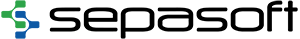4. Settings & Changeover

The Settings & Changeover Module in MES provides an efficient way to manage and monitor recipes. You can quickly and accurately change machine, process, or system recipes.
Prerequisites: This course requires passing the MES Basics course first.
Course Content
Lessons Status